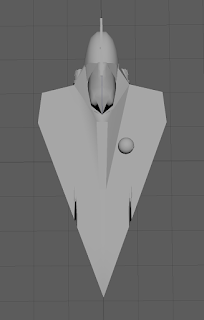#43 - Animation - Animation Techniques 3

In this post I will show the outcome of my first attempt using handles in a Maya animation, and using the graph editor tool to manually improve the speed of the object movements in the animation. I began by quickly making a door, using the add divisions tool to add rectangles into the front before extruding and bevelling them. The reason I made a door is because I wanted it to be much clearer what was happening, and a cone might have just looked more like it was spinning as it is perfectly round. The door only took 30 seconds to make. This turned out to be a good idea as the resolution in the rendered video was terrible - more on that shortly. I created a NURBS 2D circle and moved it to the bottom left corner of the door, in line with where the hinges would be. In the Outliner window, I made the door object (and the little sphere used for the door handle) child objects of the 2D circle. I added the sphere in just to show that all objects follow the path of the parent object, ...