#60 - Animation - Scene 6 - 8 Motion
I will now describe how I animated the movement for the ships and camera through scenes 6, 7, and 8. A post for scenes 4 and 5 were not necessary because it is essentially just the camera moving towards the hangar and staying still; the two ships currently in the scene don't move after that. Scene 6 is where the camera has an extreme close up shot of the Jedi Star Fighter, designed to avert the viewer's attention from all of the action and carnage of the EMP blast and focus on the main plot element. The camera rises up slowly for a couple of seconds while the star fighter performs its motion into the exposed hangar.
The star fighter itself does not use a motion path. Firstly, to get it in the scene in the first place I made the scale 0 on every dimension until the frame when it is supposed to appear, and the viewer is none the wiser as it appears in time for the camera shot. When it does appear, it is quite small compared to the Invisible Hand, which is why an extreme close up was ideal to make the model visible and keep the scale of the battle consistent. I know I should have tried to find a way to set a setting for the star fighter to instantiate itself at a specific frame but this was another thing I could not figure out how to do, and the result is the same anyway. I did try to include a motion path, but drawing a curve (using any of the curve tools) was just too difficult in the 3D environment, and I could not get it in the right place, shape or rotation. Not to mention once a curve is drawn you can't rotate it (at least not with the standard rotate tool). So, I resorted to manually setting the position, scale and rotation of the star fighter for each frame. Not every frame individually, just where there was a significant change, and Maya handled the rest by automatically moving the model towards its position in the next set key. I know I should have used a motion path and it would have made the star fighter movement look far more realistic, but it was not worth the trouble getting a curve drawn. Anyway, the resulting movement is not flawless but I think it is good enough and I am happy with it. The star fighter slowly lifts off from the bottom of the Invisible Hand, rotates upright, moves parallel from the hangar door, rotates again and lands inside the hangar, just before the hangar doors scale up again.
The hangar doors use the same technique as before only instead of shrinking they enlarge once the star fighter is inside. As I said, this is not flawless, as in the animation the star fighter appears to go through the bottom of the hangar, but Throughout the whole movement of the star fighter the camera is slowly rising to keep it in the shot, and maintain the focus on the star fighter's stealth.
Once the star fighter has finished, the camera itself tilts slightly to the left to watch the Invisible Hand warp away. To achieve this motion, I set the Invisible Hand to move forward very far over the last second, and shrink before expanding again, to make it look like it is entering a wormhole. The glow of the hangar and the engines support this effect by making it look like some sort of portal is briefly flashing open. The camera sees this from a long shot, getting longer as the Invisible Hand moves away, and supporting the dramatic dangerous atmosphere that signals the Invisible Hand knows something is wrong. I think this is the best shot type to use for this as it captures the distance the model travels as well as the narrative intentions described before. Once the Invisible Hand is very far away, the animation ends.
Overall, I would say that the motion for this animation has been very successful. Obviously, I did not necessarily use the best techniques to achieve the final outcome, but what is seen by the audience is the same , more or less, as what is would have been with motion paths. I also feel that the motion paths would have added unnecessary complications. Especially as Maya was running really, really slowly and temporarily freezing constantly only when motion paths were present. Otherwise, I think the movement of the ships works really well with the camera angles, as the scale of the encounter is captured and the glow of the engines and the hangar make the ships look much more realistic by itself. There is an issue in the final animation where the hangar shield models shrink at a different rate to the Invisible Hand because they are not combined, and it leaves big gaps around the space where the hangar is at the end went eh ship jumps away. This is redeemable, however, because nobody truly understands the physics behind warp technology, so perhaps the shields had to drop to allow the jump to happen. Or maybe because they are made of electricity they are re-shaped at totally random times and positions. Either way, it is a problem which I could have fixed if I had the time, and I will admit it lets down the end shot slightly. At least the glow of the engines and the sudden fast motion from the Invisible Hand should attract the most attention. If I had known this would happen earlier on I would have made the shields part of the original model, target welded together so they had to keep scale with the main model. One of the most important things is that the whole animation, including the camera angles, the timing, and the movement of the models does follow my storyboard exactly.
The star fighter itself does not use a motion path. Firstly, to get it in the scene in the first place I made the scale 0 on every dimension until the frame when it is supposed to appear, and the viewer is none the wiser as it appears in time for the camera shot. When it does appear, it is quite small compared to the Invisible Hand, which is why an extreme close up was ideal to make the model visible and keep the scale of the battle consistent. I know I should have tried to find a way to set a setting for the star fighter to instantiate itself at a specific frame but this was another thing I could not figure out how to do, and the result is the same anyway. I did try to include a motion path, but drawing a curve (using any of the curve tools) was just too difficult in the 3D environment, and I could not get it in the right place, shape or rotation. Not to mention once a curve is drawn you can't rotate it (at least not with the standard rotate tool). So, I resorted to manually setting the position, scale and rotation of the star fighter for each frame. Not every frame individually, just where there was a significant change, and Maya handled the rest by automatically moving the model towards its position in the next set key. I know I should have used a motion path and it would have made the star fighter movement look far more realistic, but it was not worth the trouble getting a curve drawn. Anyway, the resulting movement is not flawless but I think it is good enough and I am happy with it. The star fighter slowly lifts off from the bottom of the Invisible Hand, rotates upright, moves parallel from the hangar door, rotates again and lands inside the hangar, just before the hangar doors scale up again.
The hangar doors use the same technique as before only instead of shrinking they enlarge once the star fighter is inside. As I said, this is not flawless, as in the animation the star fighter appears to go through the bottom of the hangar, but Throughout the whole movement of the star fighter the camera is slowly rising to keep it in the shot, and maintain the focus on the star fighter's stealth.
Once the star fighter has finished, the camera itself tilts slightly to the left to watch the Invisible Hand warp away. To achieve this motion, I set the Invisible Hand to move forward very far over the last second, and shrink before expanding again, to make it look like it is entering a wormhole. The glow of the hangar and the engines support this effect by making it look like some sort of portal is briefly flashing open. The camera sees this from a long shot, getting longer as the Invisible Hand moves away, and supporting the dramatic dangerous atmosphere that signals the Invisible Hand knows something is wrong. I think this is the best shot type to use for this as it captures the distance the model travels as well as the narrative intentions described before. Once the Invisible Hand is very far away, the animation ends.
Overall, I would say that the motion for this animation has been very successful. Obviously, I did not necessarily use the best techniques to achieve the final outcome, but what is seen by the audience is the same , more or less, as what is would have been with motion paths. I also feel that the motion paths would have added unnecessary complications. Especially as Maya was running really, really slowly and temporarily freezing constantly only when motion paths were present. Otherwise, I think the movement of the ships works really well with the camera angles, as the scale of the encounter is captured and the glow of the engines and the hangar make the ships look much more realistic by itself. There is an issue in the final animation where the hangar shield models shrink at a different rate to the Invisible Hand because they are not combined, and it leaves big gaps around the space where the hangar is at the end went eh ship jumps away. This is redeemable, however, because nobody truly understands the physics behind warp technology, so perhaps the shields had to drop to allow the jump to happen. Or maybe because they are made of electricity they are re-shaped at totally random times and positions. Either way, it is a problem which I could have fixed if I had the time, and I will admit it lets down the end shot slightly. At least the glow of the engines and the sudden fast motion from the Invisible Hand should attract the most attention. If I had known this would happen earlier on I would have made the shields part of the original model, target welded together so they had to keep scale with the main model. One of the most important things is that the whole animation, including the camera angles, the timing, and the movement of the models does follow my storyboard exactly.
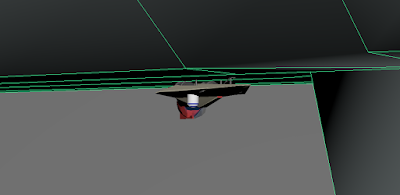





Comments
Post a Comment