#65 - Animation - Texturing 3
I will describe how I textured my Jedi Star Fighter once I had placed it in the scene, at frame 660 (which is why this was done later than the others). But first I will mention that, due to me running out of time and not being able to figure out how to do it, I was unable to make the debris objects fly out of the hangar. This was mainly because I had parented them to the Invisible Hand and could not set individual key frames without breaking this constraint. I basically had a choice of having them in the hangar the whole time or not having them at all. To try and make up for this downfall, I textured the debris objects with a dark grey blinn, so that when they are in the shot they appear to be reflecting light from the sun behind them and shine, but they unfortunately do not move. The EMP blast would have taken the attention away from the objects anyway, and perhaps have made them invisible. Therefore, it is potentially good to have them stay still, but this could be fixed by revising the story board properly and getting the EMP blast right on time to allow the debris to fly out whilst still in the shot.
As for the star fighter, I tried to make it match the colour scheme of the Venator, as it is supposed to be its ally in the narrative. I didn't actually use an image from Google to base the textures off, I just painted it how I think it would look on a stealth mission such as this. Using the materials I already had on the Venator, I made the whole model beige/white, the applied the black Lambert to the back of the model, the red Lambert to the top of the model, and the sliver blinn to the landing hydraulics, the engines and the lasers. I created two new Lamberts, one white and one blue, and textured R2-D2, making the round cap blue on every other ring of faces. I added the engine glow to the faces inside the engines, to achieve the same effect as the Venator engines, and finally added a pale blue Lambert to the cockpit and made it almost fully transparent. As I said when creating the cockpit, the transparent texture would cancel out the bad geometry as it would not be visible. Fortunately this is in fact the case.
Despite only using block colours again, I feel that the model now looks much more realistic, and matches the Venator well to inform the viewer that clearly they are on the same side. Obviously, I could have tried to find textures but this would have been too much effort, especially given that the quality of the final animation is only 720P and you can hardly see the models sometimes, let alone the textures. I couldn't risk improving the resolution because Maya was already struggling to render too much.
As for the star fighter, I tried to make it match the colour scheme of the Venator, as it is supposed to be its ally in the narrative. I didn't actually use an image from Google to base the textures off, I just painted it how I think it would look on a stealth mission such as this. Using the materials I already had on the Venator, I made the whole model beige/white, the applied the black Lambert to the back of the model, the red Lambert to the top of the model, and the sliver blinn to the landing hydraulics, the engines and the lasers. I created two new Lamberts, one white and one blue, and textured R2-D2, making the round cap blue on every other ring of faces. I added the engine glow to the faces inside the engines, to achieve the same effect as the Venator engines, and finally added a pale blue Lambert to the cockpit and made it almost fully transparent. As I said when creating the cockpit, the transparent texture would cancel out the bad geometry as it would not be visible. Fortunately this is in fact the case.
Despite only using block colours again, I feel that the model now looks much more realistic, and matches the Venator well to inform the viewer that clearly they are on the same side. Obviously, I could have tried to find textures but this would have been too much effort, especially given that the quality of the final animation is only 720P and you can hardly see the models sometimes, let alone the textures. I couldn't risk improving the resolution because Maya was already struggling to render too much.


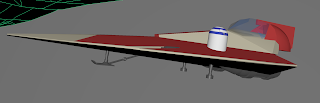



Comments
Post a Comment