#45 - Animation - Animation Techniques 5
For this exercise I tried to make a hand mesh move from a flat position into a thumbs up position using skinning and rigging. I began by using the create joints tool to add in the bone structure to the hand. I simply clicked and dragged into the shape of a hand's skeleton. I had to drag some of the joints down into place, but this was not a problem. It did however cause a small but important problem later on. Then, I used the interactive bind tool to connect the joints to the mesh (or skin). I didn't really spend as much time as I perhaps should have adjusting the heat maps, partly because I wasn't entirely sure what the best positions were. This caused the fingers to bend in unnatural ways later on in some places. This is the issue also mentioned earlier caused by dragging the joints into place, but not quite into the best place.
I had no problem moving and rotating the joints, and for the most part the hand looked normal when it was in the thumbs up position. However, there were some clear errors where the hand went inside itself, or it just looked like the bones had been broken. The biggest problem I had was when attempting to animate the hand. I tried setting the key frames with the joints selected, then moving them all and setting the next key frame, but the whole animation would just be the hand in the most recent position. I imagine this is because, like in the previous post, I set the key frame for the whole hand rather than just the position for a single joint, but I simply don't have time to do that. Especially as I will not be using any of these tools in my animation.
Honestly, this task didn't go as well as I'd hoped, and if I tried doing it again I would spend much more time making sure each joint is in the exact right place, and each heat map affects the right part of the skin mesh. Unfortunately I do not have the time to do this, and I will not be using any of this in my animation anyway so it is not worth the effort right now. It's less a case of not knowing how to do it as it is a case of spending more time and effort on it. One benefit is that I learned how to add joints in, and combine them to a mesh, and move them into new positions. I did manage to achieve a thumbs up shape, I just couldn't animate it properly, and it had a few minor bad shapes. If I have time I will come back to this and attempt to animate it using skills which should have improved significantly by then.
I had no problem moving and rotating the joints, and for the most part the hand looked normal when it was in the thumbs up position. However, there were some clear errors where the hand went inside itself, or it just looked like the bones had been broken. The biggest problem I had was when attempting to animate the hand. I tried setting the key frames with the joints selected, then moving them all and setting the next key frame, but the whole animation would just be the hand in the most recent position. I imagine this is because, like in the previous post, I set the key frame for the whole hand rather than just the position for a single joint, but I simply don't have time to do that. Especially as I will not be using any of these tools in my animation.
Honestly, this task didn't go as well as I'd hoped, and if I tried doing it again I would spend much more time making sure each joint is in the exact right place, and each heat map affects the right part of the skin mesh. Unfortunately I do not have the time to do this, and I will not be using any of this in my animation anyway so it is not worth the effort right now. It's less a case of not knowing how to do it as it is a case of spending more time and effort on it. One benefit is that I learned how to add joints in, and combine them to a mesh, and move them into new positions. I did manage to achieve a thumbs up shape, I just couldn't animate it properly, and it had a few minor bad shapes. If I have time I will come back to this and attempt to animate it using skills which should have improved significantly by then.

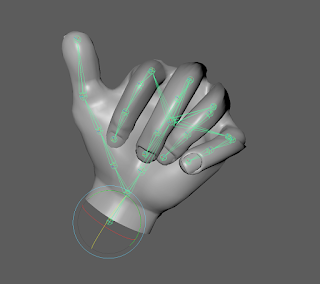



Comments
Post a Comment